Founded in 2006 in Australia, Redbubble provides an online marketplace for artists around the world to sell their designs on a wide range of different products.
In this selling on Redbubble review, you’ll learn how Redbubble works, how to sell on Redbubble, and how it compares to other platforms that allow you to sell your artwork. You’ll also receive some useful tips to help you sell on Redbubble successfully.
How To Start Selling On Redbubble
TABLE OF CONTENTS
Why Use Redbubble?
While there are many print on demand services available today, there are plenty of reasons to choose Redbubble as a primary platform to sell your artwork.

Organic Traffic
Because Redbubble offers a popular online marketplace to list your products, sellers are able to get visitors to their products without having to pay for advertising. When customers search for products and designs on the Redbubble marketplace, your artwork has a chance of showing up in the search results.
All Redbubble pages are also indexed in Google, so your designs can also show up in these organic search results.
Cost-free Selling
With Redbubble you can make money without having to pay any upfront costs. All you need to do is create your designs and upload them to the platform.
Because Redbubble doesn’t charge for products until you make a sale you never have to pay for the cost of the item. The service also comes free of any subscription or transaction fees.
Passive Income
Redbubble offers artists the opportunity to make a stream of passive income from their designs. You’ll have to put in the work upfront to create the designs and then format your Redbubble listings to maximize visibility to shoppers.
Once you’ve configured products to appear in front of your target audience you can wait for sales to continue to come in over time.
How Does Selling on Redbubble Work?
Redbubble is similar to other print on demand platforms available today. It provides sellers the opportunity to have their designs added to products that they can sell. Redbubble handles all the printing and order delivery so sellers can focus on coming up with new designs.
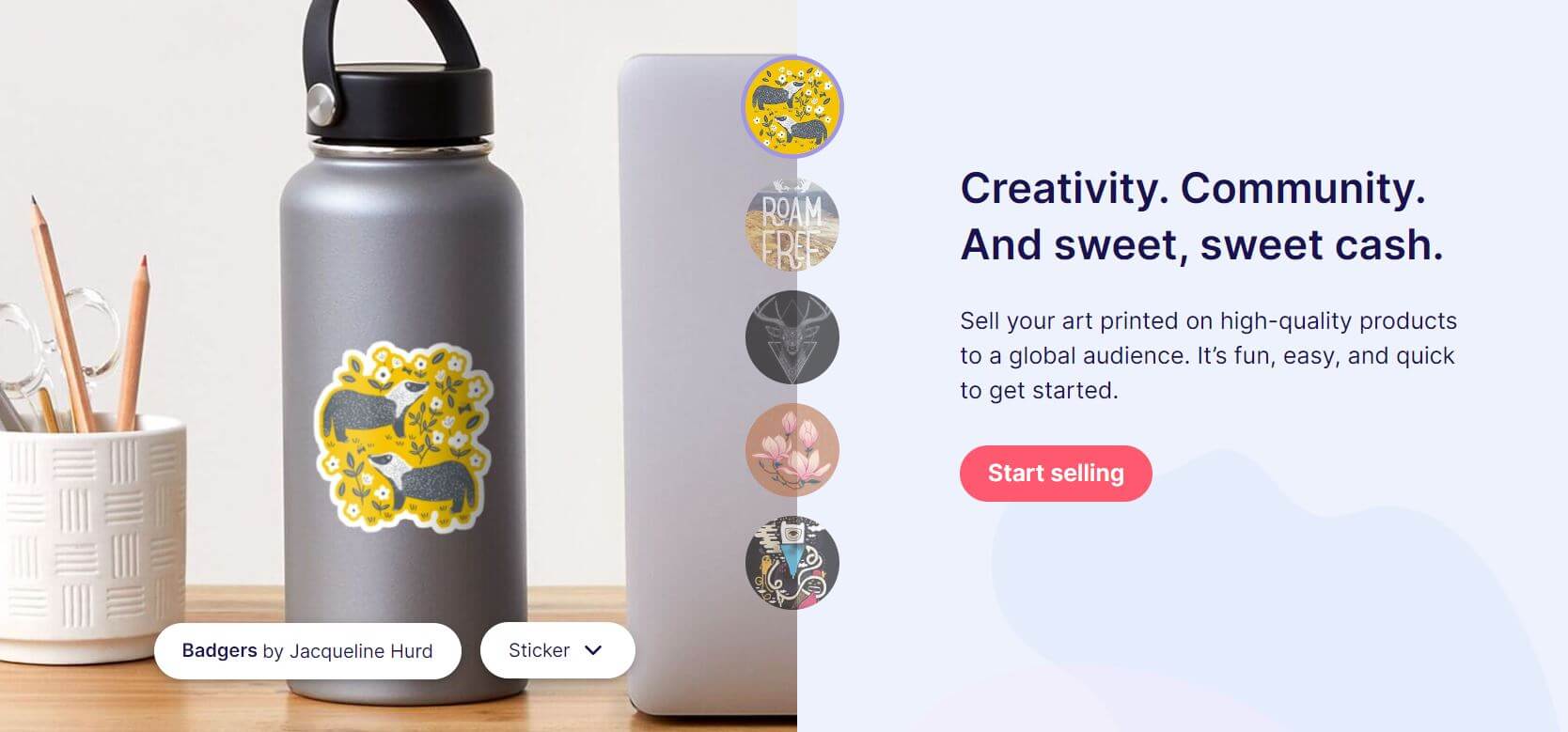
Redbubble has its own online marketplace where all your products are listed. This is different from some other print on demand services such as Printful, that don’t have their own marketplace. With these services, you can only list and sell your products on your own eCommerce store.
Because Redbubble doesn’t allow you to sell on your own website, it doesn’t support integration with other eCommerce platforms such as Shopify.
Managing your collection of designs and products is easy using the Redbubble platform. A drawback to not being able to sell through your own eCommerce store is a lack of branding.
On Redbubble, you are one of the thousands of artists selling on the platform and you’re unable to create a custom branded experience. The advantage of selling on a platform with a dedicated marketplace is the ability to reach customers without having to pay for advertising.
How old do you have to be to sell on Redbubble? To sell on Redbubble, you must be at least 16 years old. Other than that, there aren’t any restrictions to selling on Redbubble. Anyone can easily create an account and start uploading their designs.
Let’s take a look at the main features Redbubble offers:
Products
Redbubble offers a wide array of product options for sellers to choose from. This is helpful for artists as having more variation with your product offering will help you appeal to a wider audience of customers.
Sellers also benefit from high printing quality that is better than many other print on demand competitors.

Here are the types of products available on Redbubble:
- Men’s T-Shirts
- Men’s Sweatshirts & Hoodies
- Men’s Tank Tops
- Women’s T-Shirts & Tops
- Women’s Sweatshirts & Hoodies
- Women’s Tank Tops
- Kids T-Shirts
- Baby T-Shirts
- Baby One-Pieces
- Stickers
- Device Cases
- iPhone Cases
- Samsung Cases
- Laptop Skins
- Laptop Sleeves
- Greeting Cards
- Postcards
- Posters
- Canvas Prints
- Photographic Prints
- Framed Prints
- Metal Prints
- Wall Tapestries
- Pillows & Cushions
- Duvet Covers
- Mugs
- Clocks
- Notebooks & Journals
- Totes
- Studio Pouches
- Drawstring Bags
What are the most selling products on Redbubble?
Redbubble has a page dedicated to its best selling items. The types of products that sell the most are t-shirts, face masks, and stickers.
Pricing
Redbubble provides sellers a straightforward pricing policy. All products on the platform have a base price that is visible for everyone to see. You then get to set your own markup price for each item.
There are several options for setting the markup for your products including:
- A percentage markup for all products and categories. For example a 15% markup on all products.
- A percentage markup on a single category. For example, a 20% markup on hoodies.
- A nominal markup on products or categories: For example, a $10 markup on t-shirts.
How Much Do You Make Selling On Redbubble?
How much you can earn on Redbubble will depend on how you set your price markups. The higher markup you set for each product, the more you will earn for each sale. However, be aware that setting your prices too high can diminish the volume of sales you receive. Finding the most profitable price is a matter of balance.

Items sold on Redbubble are subject to sales tax based on the delivery location. You can see a list of states where sales tax will apply. Any tax will be added to the total price paid by the customer and will not affect the profit you receive.
Shipping
Redbubble handles all the steps in the order fulfillment process. When a customer makes a purchase on Redbubble, the design is printed onto the product and then the product is shipped to the customer.
The manufacturing and printing process takes between 1 to 3 days. This will depend on the design and the type of product.
Shipping times will vary based on the type of shipping the customer selects, the location where the product ships from, and the order destination.
Buyers can easily track their orders from the “Where’s my order?” page on Redbubble. Here you can find detailed tracking that allows customers to stay informed about the status of their order.
How much does Redbubble shipping cost? Redbubble doesn’t offer free shipping for their products. Shipping costs are calculated on the checkout page.
Be aware that customs and other costs are not included in the total costs, something you’ll want to keep in mind if you’re making international sales. If a customer needs to pay customs to receive an item, they can file a customs refund form with Redbubble to be reimbursed.
Payment Options
Redbubble offers a straightforward payment setup, making it easy for sellers to receive the proceeds from their sold products. With Redbubble, you get paid within each payment cycle. Payment cycles run from the 15th of the month to the 15th of the next month.
You can receive payments via direct deposit to your bank account or through Paypal. Be sure to add all the necessary details to your account so you don’t experience any issues getting paid.
Customer Support
Redbubble has a central support hub for both sellers and buyers. Their staff is responsive and they guarantee a response within four hours of your inquiry. There are several options for buyers and sellers to receive support.

You can visit the Redbubble Contact Us page where you will be directed to a help center page with more information. Here, you can choose between buyer and seller and find options for common support issues. If you are unable to find a solution in the help center, you can file a ticket and the support team will get back to you.
They also offer a live chat option for when you are in need of more immediate assistance. Other support methods include Twitter on weekdays and a help center with a vast knowledge base you can use to answer frequently asked questions.
Because Redbubble handles all the printing and order fulfillment processes they will handle all customer support inquiries instead of the seller.
Returns and Refunds
Redbubble allows for returns within 90 days after the order is received for most items. Returns for masks must be submitted within 14 days of receipt of the order. Customers have to fill out a form to begin the return process. Once the return is processed, the amount of the sale will be deducted from your Redbubble earnings.
How To Create Your Redbubble Store
1. Create A Unique Profile Name

To get started selling on Redbubble you’ll begin by creating your unique artist profile.
Go to the Redbubble homepage and click on the Sell Your Art link in the top right corner of the screen.
From there, you’ll be taken to the Redbubble signup page where you will have to provide your email address, create your username, and password.
2. Upload Cover Image
Choose an avatar and a cover photo for your Redbubble profile. This is a great chance to tell a unique story and catch your buyers’ attention.
![]()
Try to make a cover image that highlights your creativity. This could be a picture of your studio, a collage of some of your work, or an up-close image of one of your best designs.
3. Enter Your Payment Details
Next, you’ll provide your payment details so you can get paid for all the sales that you make. This is an important step as you won’t be able to sell any products until you have added your payment details.
From your account page, click on the Edit Payment Details link in the left-hand menu. From here you’ll be able to add the necessary information. You can either link your Paypal account or your bank account for direct deposits.
4. Add Artwork to Your Site
With your account in order, it’s time to start adding the artwork you wish to sell.
Click on your profile from the upper right corner and a drop-down menu will appear. Click on Manage Portfolio to go to a collection page for all your artwork. From there, click Add new work.

Next, click on the Upload new work button.
An upload window will open and you can choose the design from your computer that you want to upload. To upload the selected file, click open and it will automatically appear in the product preview section. This is where you’ll adjust the design.
Write a title for the design (be descriptive and use keywords as it will help make it visible to searchers).

Next, you can add up to 15 tags to the design. Try to use tags that you think your audience will use when searching for ideas.
Write a description of your design. Here you have the chance to tell customers about the artwork and the story behind it.
You can select which products you want to enable the design for by clicking the Disabled button next to the product type. This will switch the product to Enabled.

To adjust the design for certain product types, click the edit button under each product. This will allow you to move, center, and resize the design for the product.
5. Promote Your Products
If you want to increase how much you sell on Redbubble, you’ll need to promote your store to potential customers. With so many artists on the platform, it’s important to build a following that is interested in your work.
Sharing your designs on social media is a great way to bring potential customers to your Redbubble store. Add a link to your Redbubble page on popular platforms such as Instagram, Facebook, and Twitter. Share images of your designs and add relevant hashtags to increase the exposure of your posts.
Another great social media platform for sharing your Redbubble designs is Pinterest. The platform is an image centered medium and allows you to share pictures that can be linked to other websites. It uses pinboard-style sharing that can be used to create and manage photos based on themes.
Redbubble is linked to Pinterest and there is a Pin it button on your works that allows you to easily share your designs on your Pinterest account.
6. Tracking your Sales
As you continue to create and promote your designs, you’ll begin to see sales coming into your Redbubble account. It’s important to track how your artwork is performing so you know what designs are working well and which ones may need some adjustments.
![]()
Redbubble will automatically send you a notification email whenever you make a sale. This email will have details of which design sold, what product it was on, and how much profit you made.
Redbubble also has a useful analytics dashboard that displays your total earnings, top-earning products, and where your traffic is coming from.
Tips For Selling On Redbubble
Conduct Research
If you want to sell a high amount of products on Redbubble, you’ll want to know what kinds of items customers are interested in.
There are a couple of different ways you could approach research for your designs and products. You can choose to focus on a specific niche or set of niches and look for designs within those categories.
You could also choose to focus on trends by trying to anticipate up and coming designs that will enjoy periods of popularity. A good example of planning for trends is holidays. Come certain times of the year, people will naturally start looking for designs relevant to the holiday season.
Find and Optimize for Keywords
Consider your target audience and find out what search terms they’re likely to use. Add these search terms to your product titles and descriptions.
Be sure to add at least one complete sentence to your product descriptions. These are important for search engines to match search results outside of Redbubble. A well-written product description can help bring traffic from sites like Google and Bing to your Redbubble product listings.
Build a Loyal Following
Anyone with experience selling products online knows how important it is to have a loyal following. Redbubble is no different. When people follow your page on Redbubble, they will be notified whenever you add a new design to your profile. This will help you get more views for your products without having to actively promote your designs.

Here are some ways you can grow your following on Redbubble:
- Promote your offerings within the Redbubble community. Follow other artists and comment on their works.
- Use tags effectively. We’ll discuss this in more detail later on. Tags help make your products visible and can help you in gaining followers.
- Promote your Redbubble profile outside of the community. Share your designs on social media or create a blog where you can write about your artwork.
Use Variations
An effective way to increase your sales through Redbubble is to offer a diverse selection of products. By giving buyers multiple options to choose from, you increase the likelihood that they find something they want to purchase.

Format Files Properly
When selling on Redbubble, it’s important to make sure your designs are formatted so that they are printed well on all your products. This includes both the size and type of the file.
Redbubble recommends that you start your designs at 7632x6480 pixels as this is suitable for their larger products such as the king-size duvet.
For file types, Redbubble accepts JPG, JPEG, and PNG images. PNG is the preferred file type. The platform doesn’t accept GIF, PDF, or TIF files. The best file type will usually depend on the design itself. If the artwork has any transparent areas, you’ll need to use a PNG file.
Be aware that files larger than 300MB or with dimensions greater than 13500x13500 pixels cannot be uploaded as they exceed the maximum file size.
Make Use of Tags
Tags play a critical role in making your products visible to customers. This is because matching tags with search terms will help your products appear in search results. You can add up to 15 relevant tags to each product. Stick to using only words or short phrases in your tags instead of complete sentences.

Related search tags
When you search for a product on Redbubble you will see additional tags related to the products you’re searching for. These are called “related search tags”. Being aware of these tags and adding them to your products can help your products appear in even more search results.
Since you can add up to 15 relevant tags to every product, you want to take advantage of this and use as many tags as possible for your designs as it will increase the chances of you making a sale.
Use Collections for Similar Designs
If you have multiple designs in a similar style or about a certain topic, you can create collections to help store all these designs in a centralized place. Doing so will create another web page for your artist profile that has its own title and relevant keywords. This page provides another opportunity to rank in Google and may help Redbubble promote your work even more. It also makes it easier for customers to look through the types of designs that they are interested in.

Be Aware of Redbubble Promotions
Redbubble regularly runs promotions and sales that will temporarily lower the overall price of your products. If a customer buys one of your products that is a part of a Redbubble promotion you will earn a lower profit as the sales price will be lower than what you had set it to.
You can help mitigate having these sales with lower margins by being aware of Redbubble’s promotions. If you know that a certain product is going to be on sale, you can raise your regular selling price accordingly so that you still earn a good margin for any sales.
For example, let’s say you have a design enabled for a t-shirt that has a $10 product cost and is listed at $15 ($5 profit). If this product were to be on sale for 20% off it would be sold for $12 and you would only earn $2. You can avoid this loss by setting the price to $18.75 during the sale. In this case, the product will still sell for $15 even with the promotion and you would earn the same non-promotion margin.
What are Redbubble Alternatives?
The print on demand industry is rapidly growing. As such, there are several Redbubble competitors offering similar services. Here is how some of the main alternatives compare:
Redbubble vs Society6
Redbubble and Society6 offer similar services for artists to make money online by selling their designs. They both allow you to add your designs to products while the company handles all the necessary printing and order fulfillment. However, there are some notable differences between the two platforms.

Here are the main differences between Society6 and Redbubble:
- Set prices: Except for art prints, Society6 doesn’t allow you to set your prices for your products. This severely limits the margins you can make on each sale, ultimately lowering your overall profits.
- Automatic product additions: With Society6 new products are automatically added to your shop. This means that if Society6 adds a new kind of t-shirt to their product catalog they will automatically add variants of this product with your designs to your profile. With Redbubble, you are able to manually decide which products you want your designs to be printed on.
- Limited customization: Apart from a simple “about” tab there isn’t much ability to customize your Society6 profile. Redbubble allows you to add an avatar, cover image, bio, and social links.
Overall, Redubble offers sellers much more flexibility than Society6 as you are able to choose your own product margins and which items you want to enable your designs for.
Redbubble vs Etsy
Etsy is an online marketplace that serves as an intermediary between customers and artists. The company started in 2005 and has had a steady rise in popularity over the past decade. As of 2019, there are over 2.5 million active sellers on Etsy.

Here are the biggest differences between Redbubble and Etsy:
- Etsy charges both listing and transaction fees whereas Redbubble doesn’t charge any fees.
- Redbubble handles production for sellers while Etsy sellers must produce all products themselves.
- Etsy offers more options for customer support including, phone, email, and live chat.
- Etsy integrates with more third-party solutions than Redbubble.
Overall, Etsy offers a much bigger marketplace than Redbubble and allows sellers to reach a much larger customer base. The main difference between the two is that Redbubble functions as a print on demand service while Etsy functions more as a traditional eCommerce marketplace. If you’re looking to sell your artwork without having to handle manufacturing and printing the products yourself, then Redbubble is a better match for your needs.
Is Redbubble Worth It?
Redbubble gives artists a cost-free way to make money online. Don’t expect to make as much as you would when building an online store of your own, but it can still provide a solid source of passive income if you take the steps to make your designs visible to searchers.
If you’re interested in selling your artwork online it is worth checking out. You can sign up today for free and start uploading your designs to see if it works for you.



