Dropshipping in 2021 is still a thing, now more than ever. We have seen a rise in e-commerce activity the previous year due to the ongoing pandemic. This means the online purchasing trend is still strong.
Spocket, a dropshipping platform, is a strong contender in the dropshipping space. With an array of features, they promise for retailers to earn more.
Table of Contents
- What is Spocket?
- What Is Spocket Pricing Like?
- What Are Spocket’s Main Features?
- How Do You Set Up Your Ecommerce Store With Spocket?
- How Do You Fulfill Orders With Spocket?
- How Fast Are Spocket’s Shipping Times?
- How Do Returns Work With Spocket?
- Does Spocket Offer Customer Support?
- What Spocket Alternatives Are There?
- Spocket Review FAQs
- Spocket Review Conclusion
What is Spocket?
A bridge, one of man’s greatest inventions, helps people cross from one point to another. Spocket also serves that same purpose. It is a bridge between merchants and suppliers with dropshipping and more services.
CEO Saba Mohebpour founded the company in 2017. It provides the automation of importing dropshipping supplier data from US and Europe. This ensures products of the highest quality and a bevy of product ranges.
What Is Spocket Pricing Like?
Subscribers-to-be can choose to pay monthly or yearly. There are four plans on the monthly option, while there are three plans if you want to pay yearly.
They are also advertising savings if you do choose to go yearly and get up to 7 months off free. That is a steal if your sales are already through the roof.
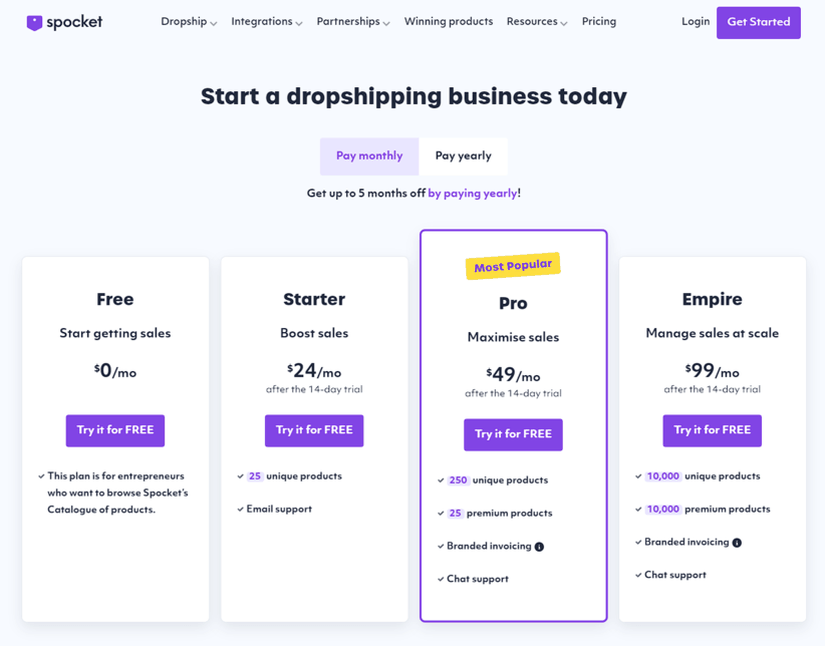
Here are the available monthly plans:
- Free - Spocket has a plan that’s zero cost. As it is free, it’s only limited to viewing the product catalogs in case you want to push through with the platform.
- Starter - $24/month. The Starter plan, as well as the higher tiered plans, offer a 14-day trial. You start with 25 unique products here, which is enough to start with. Email support is available and it allows you with an unlimited number of orders so you can sell, sell, sell.
- Pro - $49/month. This is Spocket’s most popular and ideal monthly plan to date for the average reseller. It’s also where their branded invoicing and chat support becomes available. It also has an increased capacity of 250 unique products and 25 premium products which you can sell.
- Empire - $99/month. It is the highest tiered monthly plan. It contains all the features plus a max threshold of products for both unique and premium, 10,000 each.
Yearly plans:
- Pro - From $49/month down to $29/month, or $348/year, which saves you up to 5 months off
- Empire - From $99/month down to a $59/month value or at $708/year, also saving you 5 months off. This is their most popular tier for annual plans.
- Unicorn - From $299/month, which was its original price, now down to $115/month or at $1380/year, saving you 7 months off. It has all features from lower plans. It also includes supplier sourcing and simultaneous order checkout. You can also request products not currently in Spocket.
The Spocket app pricing within Shopify is the same as that of the official website. The shipping costs vary on the supplier where you’re sourcing your catalog of products.
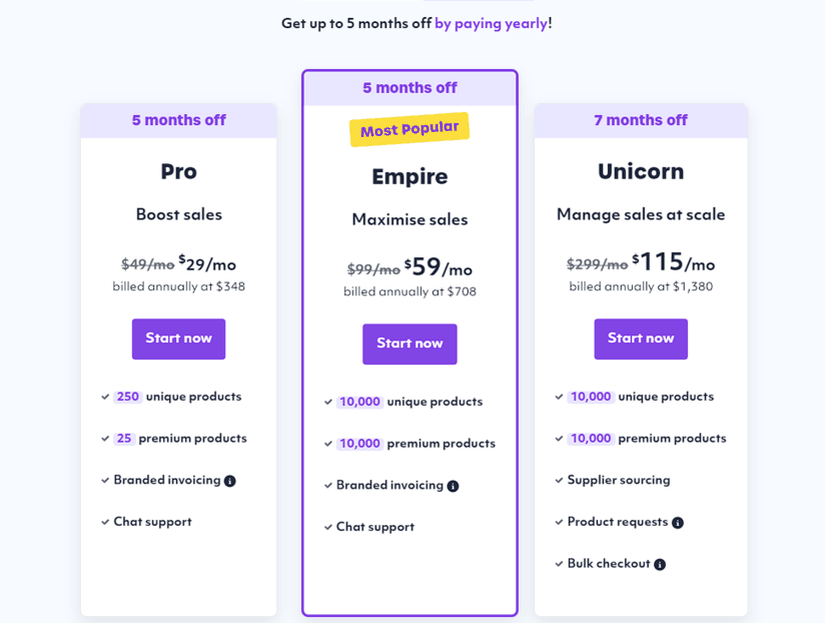
No worries though as one of Spocket’s help articles illustrates how to go about setting up your product prices to cover the costs. It also explains how to use free shipping or how to apply markups and shipping rates.
What Are Spocket’s Main Features?
No dropshipping platform has monopoly on everything feature-wise. Some of them are either too complex or have features that you won’t need and are a waste of money. Not Spocket. It has solid features for all types of sellers mapped across all their available plans while also promising ease of use.
High-Quality Products
Suppliers who will want to partner with Spocket undergo a review. This is a guarantee that quality products will always be available for retailers to sell. The variation of categories from Women’s Clothing to Home & Garden to Tech Accessories gives you options to choose from.
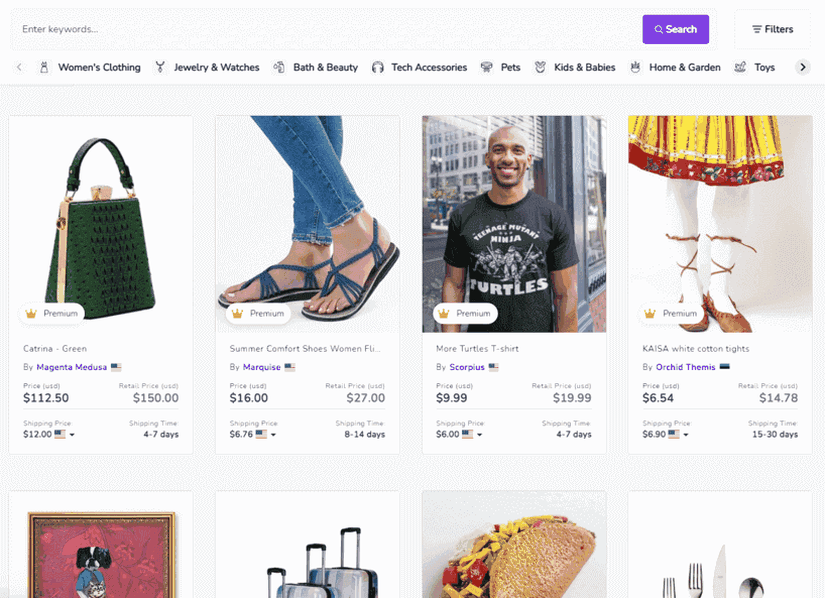
Vetted Suppliers
As one of their main points is to sell quality products, Spocket puts their money where their mouth is. Most dropshipping platforms supply from China because of cost-effectivity and available product stocks. The trade-off is the stigma of the quality of items from that corner of the globe. And most consumers, especially in the US market, will pay top dollar for an item’s worth. This is where Spocket comes into play. They make sure that all supplier applicants provide the best quality products. And upon approval, tens of thousands of Spocket retailers will be selling their products at no cost.
Easy Product Importing
Spocket promises that it will automate almost everything to help you focus on things that matter in your business. One feature which they are championing automation is the product import. With a few clicks, products are already available for you to sell with minimal-to-no effort. Here is how you can do this:
How to import one:
- Hover over the product that you want to import and click Add to Import List
- Click on the Import List link on the left side to access the item you chose
- You may customize the chosen item according to your store identity and your consumer’s perusal
- Once done customizing, click on Push to Store to finish importing the product
- To view the product on your store, click on Product List > View Listing
How to import in bulk:
- Click on Imports List
- You can check all the items on the list and do final edits on the product listings
- Upon finishing, click on Push Current Page button
- Select Push All and wait for the confirmation
Real-Time Inventory Updates
Spocket prides itself on being able to provide real-time stock information. Retailers will never have to worry about selling items that are out-of-stock. If in any case, the product does end up being unavailable, a Sold Out marker appears on that item. A notification is then sent to the supplier to inform them that it is out-of-stock. If suppliers have Shopify, stock alerts are possible. It will appear through their supplier dashboard based on their color code system.
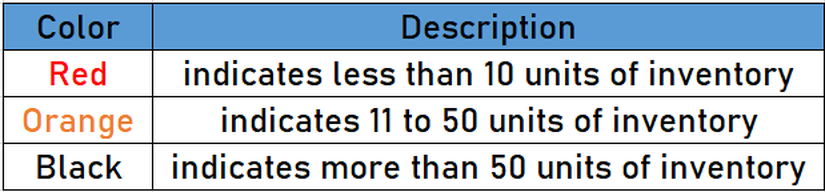
Order Tracking
There is a pretty simple interface for order tracking within Spocket that gets the job done. You as the reseller may check on this by following these steps:
- From your Spocket dashboard, click on Orders.
- Look for the actual order that you need to check and click on the truck icon for further information.
As COVID-19 is still present and looming, the details of shipping times may vary.
Product Samples
Getting product samples is easy with Spocket. It helps you to know what you’re selling is of quality and also matches what you’re all about as a reseller. Here is how in a few steps:
- Choose the product that you’re keen on getting a sample of and click on the Order Samples button. A small window will pop-up after this action.
- On that window, you should be able to state the actual quantity that you need, 5 being the greatest. By changing the quantity, it will also display the corresponding prices.
- From the previous screen, you will need to fill out the form for your personal details including the delivery address and phone number.
- On the next screen, you can enter payment details using a credit card. After this screen, you can review your order details before finally placing it.
This will send a notification to the supplier sourcing that product. They should be able to process your shipment to you at the indicated delivery address.
How Do You Set Up Your Ecommerce Store With Spocket?
Depending on which platform you are using, Spocket integration may come in the form of an app and or plugin. Spocket currently integrates with the following ecommerce platforms:
Whatever platform you use, installing Spocket will lead you to the Pricing page. You can then put in your details and which product category you will focus on selling.
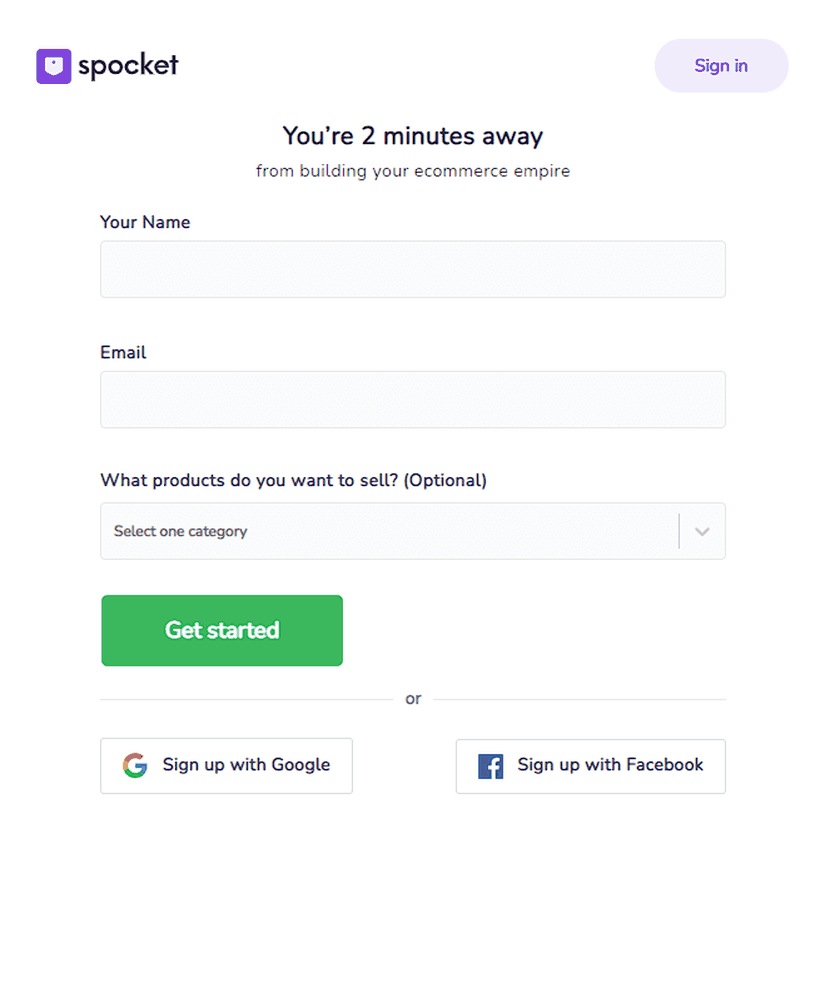
You can also sign up for Spocket by going to their website. Click on Integrations and select which one you use for your store. The following page will lead you to the corresponding integration page. That has a textbox to Get Started via an input of your email address to start.
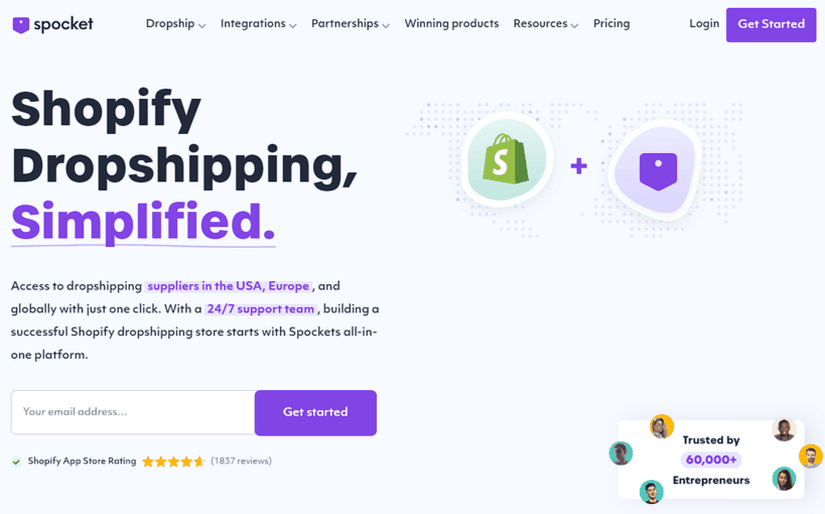
The next screens will contain messages from the CEO himself and a prompt to check your indicated email address mailbox. If you have not received any, like I did, use their forgot password option on the login screen. One of their support team will send an email with a code, which will include your temporary password.
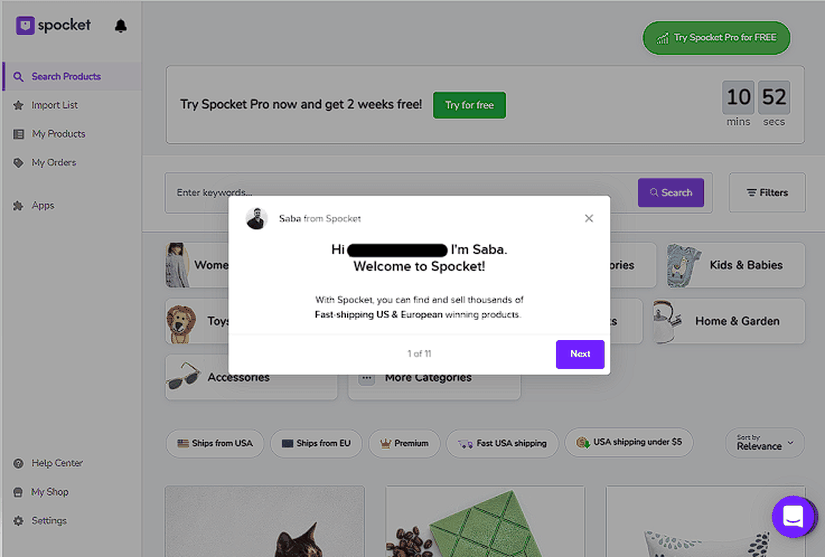
The next screen will encourage you to join their official Facebook group page. Another would be a pitch from the CEO on what Spocket can do for your store. It will also show you categories to choose for selling and the ability to filter per location for optimal shipping. An explanation of how to earn by setting upsell price for your products will come next. Some success stories with provided dollar figures nearing the end show up. And finally, the option to try Spocket for 2 weeks.
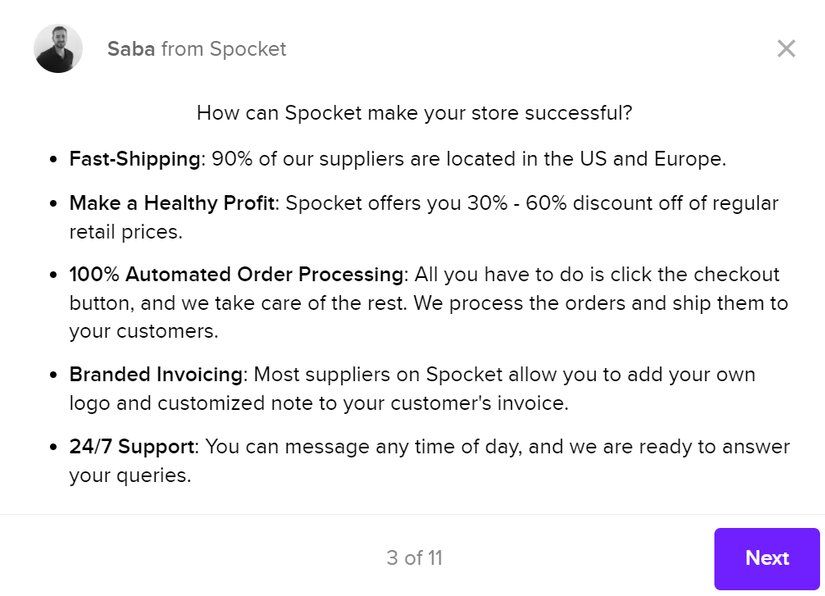
Adjusting your settings should help you get started before anything else. This will help you connect to your chosen e-commerce platform and push the products. You can do this by clicking on the Account tab and on the Connect Your Shop button.
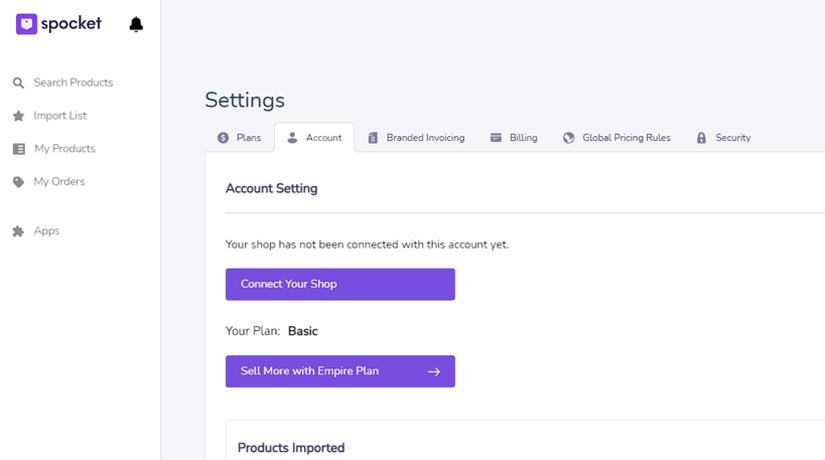
The next tab is for the Branded Invoicing, which is available starting on the Pro plan. With this feature, you can tailor all your invoices to your business branding. You can add your store logo and contact phone number. There is also a notes section where you can put in your standard disclaimers. other contact information or your business motto.
The Billing tab is where you need to add your credit card. It is a must for automatic order processing. This section is different from where you are paying for your Spocket subscription. That one has the option to pay via Paypal and direct through Shopify, other than the usual credit card.
The Global Pricing Rules tab is the section that allows you to set up your markup. The available choices of markup types are Percent, Multiplier or Fixed. There’s also an option to add other pricing rules by toggling Advanced Pricing. It would rely on the Product Cost Range to calculate markup either using Multiplier or Fixed. If you’re a stickler with displaying your prices like the $1.99 store, you may need to state it on the Assign Cents field on the same tab.
The last tab - Security - shows where you can change your current password. Pretty standard and self-explanatory there.
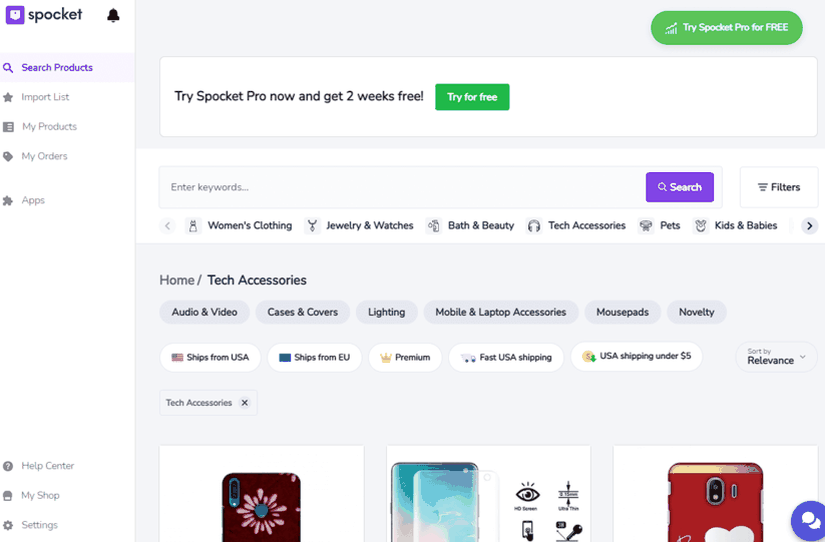
As for the actual usage, you may start choosing the category that you want to focus on first on the Search Products section. For this example, we used Tech Accessories. The subcategories cover Audio & Video, Mobile Accessories and some novelty items. Adding filters and searching specific products will give exact results. Once you find a product that you like, you can add that item to your Import List. This is where you can edit the product details before publishing it to your store.
For the import list section, there are four available tabs per product block:
- Product - it contains the product title and tags for SEO, product type and adds to a product collection if you use Shopify.
- Description - this is what your end-users will see regarding the product
- Variants - this is in case your item has variants, especially with clothes. You can set prices and shipping rates for each variant.
- Images - here is where you can upload pictures of your product and also add alt tags for each.
Once you are done, you can push the products to your ecommerce platform.
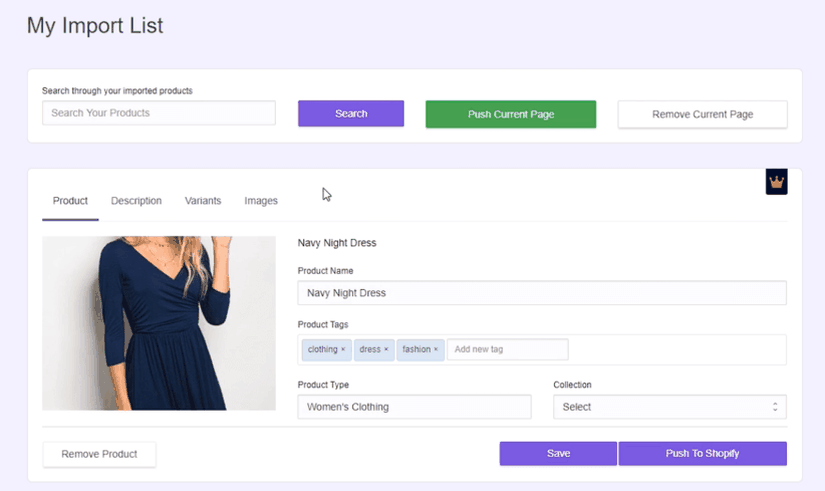
Also available is the Aliscraper dropshipping scraper, which is from AliExpress. All you need to do is download the indicated chrome extension. It will then allow you to expand your product catalog by importing more products.
How Do You Fulfill Orders With Spocket?
Let’s say you have Shopify as your main store for your customer base. One of your usual suspects comes in and orders a product, pushed from Spocket. That product will appear on your Spocket app in the My Orders section.
This will display the actual item, the order number and status. It also has quantity, supplier pricing, the supplier and a Checkout button to proceed. You may also view who the customer is that ordered the item by clicking on View Customer Info.
Upon checking out, a breakdown of what you need to pay the supplier for the item shows up. This includes shipping, calculated based on the customer’s delivery address. If you have any notes for the supplier regarding the order, there is also an appropriate area to put it.
If you have added a credit card on Settings > Payment, placing an order is a seamless experience. So far, this is the only available payment method for automated order processing.

Placing the order will then alert the supplier so they can process and ship it to your customer. Once the supplier ships the item, a Track button (a literal truck icon) will appear. It’s shown where the Checkout button was. This will help you track the movement of the order until it reaches your customer.
This information also syncs back to the order manager in your ecommerce platform. You can configure your store to send a notification to the customer with tracking details.
How Fast Are Spocket’s Shipping Times?
With Spocket, when a customer orders an item, it alerts the retailer through the Spocket app and via email. They then place the order with the supplier, paying corresponding costs for the product and shipping. The supplier then handles shipping out the item to the customer.
Pre-COVID, the shipping times are exact as possible. The slimmer the distance is between the supplier and the customer, the faster the delivery time. It’s also indicated on business days, so they do not include or deliver on weekends. It will also depend on the season at the time the order happened, like the holidays or Thanksgiving.
There is also a scenario where items in an order have different processing and shipping times. Whoever has the longest will be the final expected time of the shipment. But as we all know, the current crisis is not exactly helping matters with suppliers. The pandemic makes them unable to ship items on time.
This is one example, of men’s clothing.
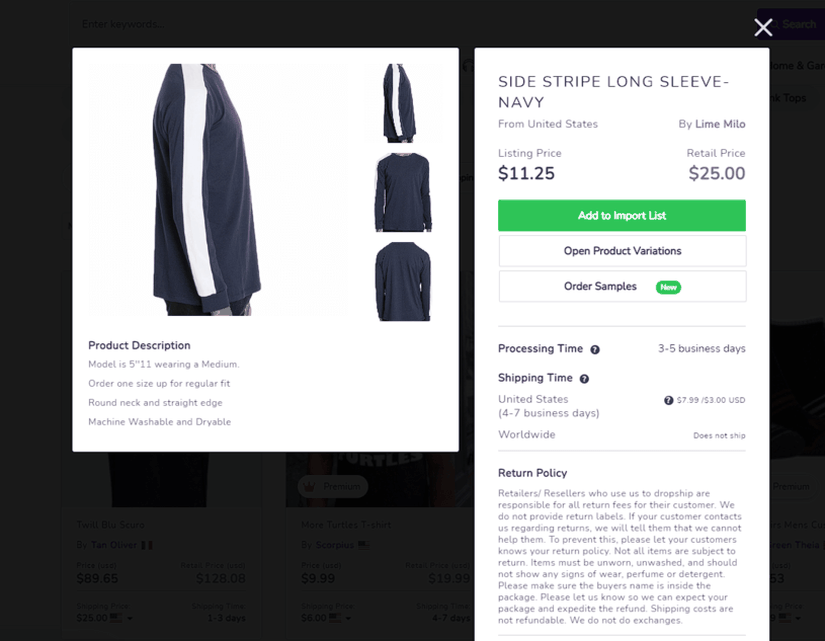
You can see that they are very transparent with their shipping times. It will also differ if it is within the US, or if the supplier will ever ship outside the US. This one has 4-7 business days declared.
Another example below:

This particular product has 1-3 business days set as their shipping time. So as varied as this looks, this indicates of what to expect on average supplier delivery times.
With regards to the carriers, the retailer will not be able to choose exactly who will make the delivery. It still depends on the efficiency and availability of carriers in the area closest to the recipient. They do confirm that the affiliate carriers are ones to trust like DHL, USPS, FedEx and ePacket along with other local carriers.
How Do Returns Work With Spocket?
Spocket’s return policies are pretty much a straightforward deal. But it still depends as some suppliers do not honor returns and have a no-refund policy. It would be advisable to check a supplier’s return policy to ensure that in case it happens, there’s no undue stress for your customers. With this in mind, there are two ways to approach Spocket for support with returns.
If your order contains one (or more) of the following issues, you may refer to the chat widget. It is at the lower right corner of the Spocket app and looks for the Order Inquiry Form:
- Missing item on an order. You can send photo evidence from the customer and send it by the reseller to Spocket support.
- Damaged item upon arrival. The customer should provide photo evidence within 15 days from receipt of the item. The retailer then compiles the evidence and sends it to Spocket. Once reviewed and approved, the supplier will be responsible for refunds or returns. If the item is intact but the customer is complaining about the damaged container, the customer can report straight to the carrier.
- Last minute changes to the order
- Apply for refund/return - it’s going to fall on the supplier’s shoulders and rarely with the retailer.
- Incorrect item received - The same process for damaged items applies here.
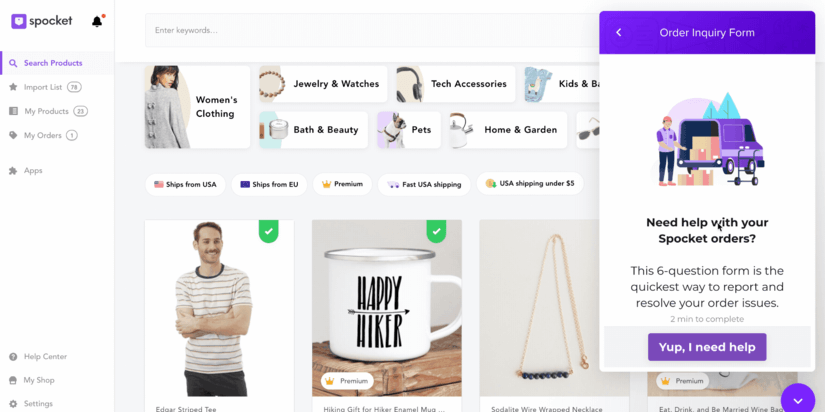
You can also issue returns by sending your request via email at support@spocket.co. This is especially useful for issues involving shipping address changes and order cancellation.
Spocket can also override a supplier’s return policy in extreme cases such as:
- An incorrect address was input from the customer’s side at the time of the order. The reseller will bear the cost of shipping.
- In the event tracking shows that it got delivered but the customer has not received the item, they should then report this straight to the carrier.
- For delayed orders, most of the responsibility falls on the supplier. If the supplier will need more time to process the order from their end, they should get in touch with the reseller. It is the reseller who will relay any delays and adjust the shipping time to their customers.
Does Spocket Offer Customer Support?
Spocket’s customer support is available online via email (Starter Plan). They also have chat support for Pro Plan upwards. There is also an option to check with the Spocket community. These are fellow users who have a wider lay of the land and are helping others out. The forum is available at the same Facebook group indicated in the introduction. Spocket Academy is available for more how-to’s of dropshipping, like what Oberlo is offering.
It’s unfortunate that they do not have an available phone support option. We hold on to hope that actual people are behind the support team. This should make the support experience more human.
What Spocket Alternatives Are There?
Spocket is not the only medium that offers the same service. We have their main competitor, Oberlo, as well as other options that merit a look.
Spocket vs Oberlo
While both platforms are available in Shopify, there are huge differences. Spocket has more supplier sources within the US, Canada and Europe. Oberlo only has AliExpress - a feature that Spocket already has. Oberlo’s e-commerce platform scope is only available through Shopify.
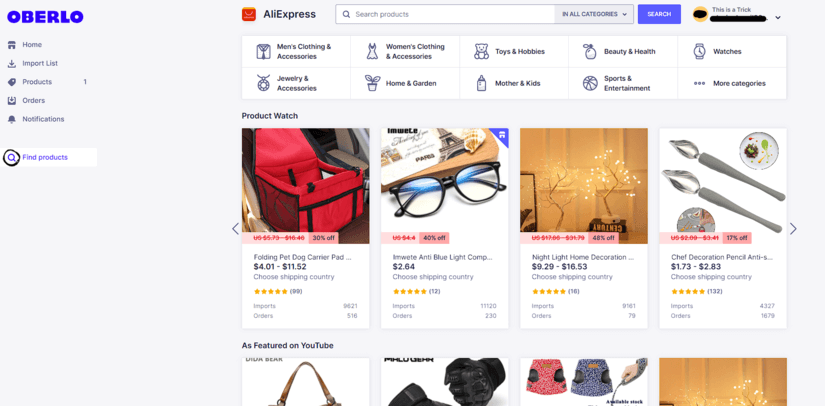
Oberlo’s advantage over Spocket is their free plan. Oberlo gives the free user a chance to be able to create their store with up to 500 products. It has no limit for monthly orders, giving users a chance to dip their feet in dropshipping. Order payment methods vary, while Spocket only has credit cards.
They also offer business name creation, a slogan generator & a traffic calculator. Oberlo targets on educating the average dropshipper, though Spocket Academy exists as well.
Spocket vs CJ Dropshipping
CJ Dropshipping is also another platform and alternative for Spocket, albeit established earlier. Based in China, they have existed since 2000 but jumped on the dropshipping bandwagon in 2015. They pride themselves on being able to cater to a wider audience of sellers. This includes eBay & Amazon, which Spocket is yet to cover. They have suppliers from the US through their own warehouse stateside. But the majority of their product sourcing still comes from China. Spocket has the edge with faster delivery times and better local product availability.
CJD has more order payment methods such as PayPal, Western Union and Bank Wire Transfer. They also have an in-platform credit that acts as currency. A free plan is available where you can sell products immediately, with no transaction fees.
Order automation, which Spocket rallies behind, is also available with CJ Dropshipping.
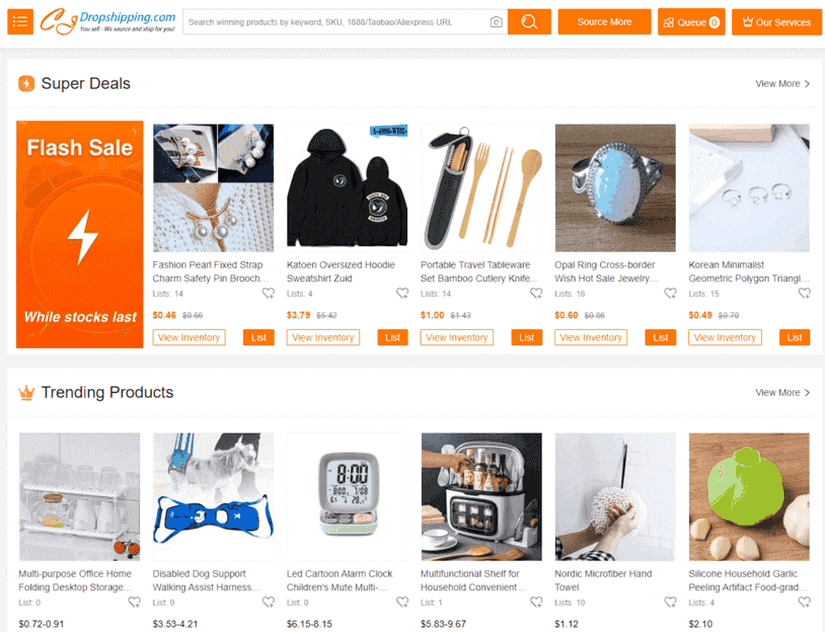
Spocket vs Modalyst
Modalyst is another dropshipping platform that is toe-to-toe with the rest. Created in 2012 and established in 2015 to the public, they are akin to Spocket feature-wise.
They vet their suppliers (US-based) and undergo approval, same as Spocket. They also have the support for Wix, Shopify and BigCommerce.
The big difference between them is marketing. They are making a conscious effort for outreach and championing supplier partnerships. Their free plan, like Oberlo and CJD, enables you to sell up to 25 products with all Modalyst features unlocked.
Aside from order processing using credit/debit cards, PayPal is there as well.
Spocket Review FAQs
Is Spocket good for dropshipping?
Generally speaking, it is. Spocket has a wealth of suppliers both local in the US and worldwide. It has growing support for e-commerce platforms. Plus the amount and quality of products ensure the best that retailers can provide for their clientele.
Is Spocket better than Oberlo?
Spocket has its advantages over Oberlo. Spocket sources local suppliers while Oberlo has AliExpress. They also have the advantage of faster delivery times within the country. They have wider support for e-commerce platforms. Oberlo’s ace over Spocket is their free plan. This enables the user to sell products immediately. Oberlo also offers to help and educate retailers at the onset through courses.
How do I start a dropshipping business?

As it is lucrative a venture, at best Dropshipping should be a well-informed choice. Here are tips on how to start with your best foot forward:
- The would-be-entrepreneur should have a specific niche in mind. It would be helpful if it’s something that you are passionate about while being profitable. If you are not sure what to sell yet, this article might help you give an idea.
- Think of a business name. Create a logo and slogan while you’re at it.
- Choose an e-commerce platform that works for you - to be able to sell and will best represent your brand identity.
- And of course, pick a dropshipping platform of your choice. Spocket is one of the best, if not the best out there to use.
- Make sure that you have starting and maintaining capital to cover for costs as well.
More information on how to start is available here.
Is dropshipping profitable in 2021?
Dropshipping is profitable, more than ever, within this time of the pandemic. The most likely route to buy is through online channels, as people fear leaving their homes. This is an advantage to online retailers and e-commerce enthusiasts. Again, it should be a well-informed choice before jumping in on the bandwagon.
Do you need a business license to dropship with Spocket?
There is no need for you to get a business license to use Spocket. You can set up shop with your chosen ecommerce platform and integrate Spocket on the spot. A business license is an option, once you settle your taxes.
Does Spocket work with Amazon?
At the moment, Spocket is not supported as an integration within Amazon. If you still want to sell through Amazon, there is a way. Use your e-commerce platform as a conduit to push products from your store, then sell them on Amazon.
Is Spocket free?
Spocket offers a free plan but it does not allow you to add products to your store or complete any orders. If you want to use Spocket for your dropshipping business you will need a paid plan which starts at $24 per month.
Spocket Review Conclusion
Spocket, regardless of its limitations, is a well-rounded go-to for dropshipping. It is easy to integrate and great at automation. It might still have a long way to go to become the ideal solution for every retailer, but it’s a step in the right direction.
Spocket Pros
- Vetted US and Europe-centric supply chain, thus ensuring top-quality items
- Wide scope and painless setup for integration support
- Automated order processing
- Branded invoicing
- Faster delivery and shipping times
Spocket Cons
- Free plan doesn’t enable the user to sell products
- Wide price gap from the Pro Plan to Empire
- Limited payment methods for processing orders
- Lack of a phone support option



