Seems like you’re on the quest to find a reliable print-on-demand partner and somewhere along the line, you came across Teelaunch. You, my friend, are in the right place. In this exhaustive, teelaunch review, we will discuss the ins and outs of this platform, and also share a brief guide on how to use it.
Teelaunch is a print-on-demand fulfillment app that connects to Shopify stores and handles orders from printing to delivery and customer support. Teelaunch doesn’t have a storefront. In order to upload designed products and receive orders, you need a Shopify account. It’s fairly easy to install and free of charge. Teelaunch charges a fee only after you make a sale.
The name of this app is a bit misleading. Teelaunch offers not only t-shirts to print on but also a number of other products such as, mugs, hoodies, sweatshirts, notebooks, shower curtains, mouse pads, stickers, tote bags, coasters, power banks, posters and what not. You can find their full collection here.
Besides Shopify, teelaunch can also be used to sell on Etsy and Amazon but we will talk more about that and other integrations later in the article.
Table of Contents
- What does teelaunch do?
- How does teelaunch work?
- How does teelaunch Shopify integration work?
- Tell me more about teelaunch Etsy integration
- What’s the deal with teelaunch Amazon integration?
- Is there a teelaunch WooCommerce integration?
- How does teelaunch compare to its competitors?
- Does teelaunch offer dropship services?
- Conclusion
What does teelaunch do?
Teelaunch is a print-on-demand app that works via Shopify (some might even call it a Shopify plug-in). With teelaunch, you have access to a number of different products that you can customize and sell. All products come in a variety of colors and sizes, so even the pickiest client can be satisfied.
Once your products are ready to win the hearts of your prospective clients, you can make them go live on your Shopify store. When an order is placed, teelaunch will automatically start the fulfillment process by:
- Creating an order within the system;
- Adding the order to the Shopify store;
- Sending the product to printing;
- Shipping the product to the customer;
- Adding the tracking numbers to the Orders page;
- Updating the shipping status for you and the customer.
The whole process is completely automated, so your effort is needed only for creating the Shopify store, adding teelaunch to it and developing the designs. As you can see, a lot of painful tasks like post-office and UPS related errands are taken out of your hands. That’s primarily why print-on-demand is such a popular option for making passive income.
How does teelaunch work?
Here comes the promised brief guide of our teelaunch review.
The first thing you need is to create a Shopify account. Once you have your Shopify store, you go to Dashboard then Apps and choose teelaunch. Alternatively, you can go to teelaunch’s webpage, click Learn More then Add app, log in to your Shopify store and voila, you’re ready to start making money with teelaunch. This is what the backend of your store will look like.

To create a product on teelaunch, go to Apps and select teelaunch. You will also need a separate teelaunch account, which is a basic fill out form that asks for payment information.

To get started, click Create Product and you will be presented with a menu where you can choose a product that you want to customize. You can filter the results to minimize the search time. In the apparel section, for example, you can filter by category, fit and shipping location (USA, Canada, UK or all). Under each product, you will see the base price, meaning how much teelaunch will charge you if it gets sold. So, if you were to sell Baby Bodysuit, teelaunch will charge you $10 per sale.
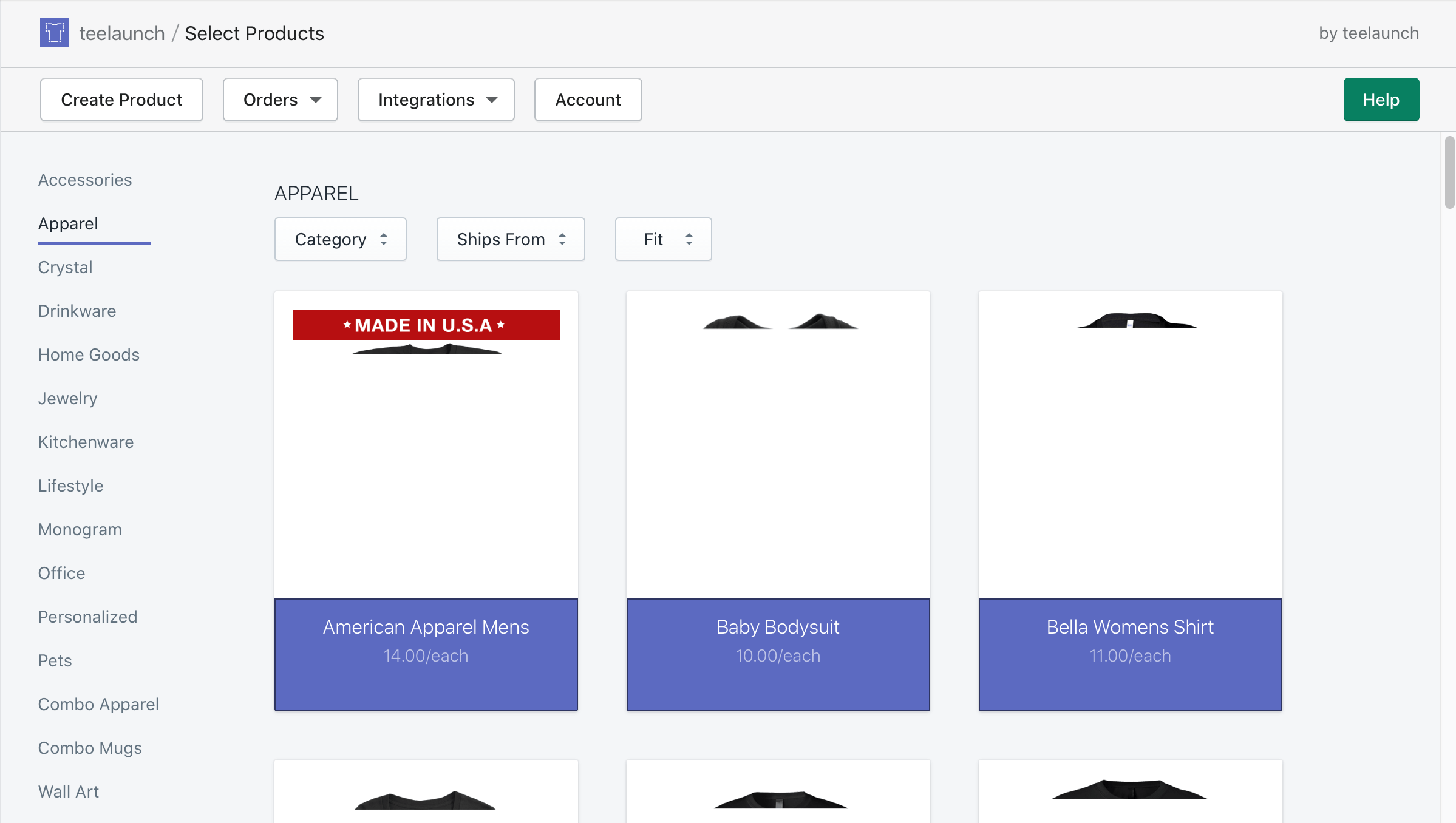
When you choose a product, you scroll down and click Start designing, which will take you to this page. This is where you work your magic - customize based on color, sizing, print sizes and also add your design to it. Make sure that you read the design requirements (pixel, format, image size, etc.) for each product. Be sure to check out the description part for shipping costs, so you can take it into account when finalizing the pricing of your products.

Once your design is ready, you can review it and add the rest of the details like product title, tags, price, weight and more. By the way, teelaunch does you a favor - the description section by default has all the details about the product such as material, brand and more. When you are done, click Create product on Shopify and your design will officially be live and ready to be purchased from your Shopify store.

You can follow the orders from the All products and Transfers pages under the Products tab.

Product options
Don’t let the name of the app fool you. Teelaunch offers a huge variety of products. The main categories are:
- Accessories
- Crystal
- Drinkware
- Home goods
- Jewelry
- Kitchenware
- Lifestyle
- Monogram
- Office
- Personalized
- Pets
- Combo apparel
- Combo mugs
- Wall art
Within these categories, you will find a number of sub categories. There are up to 124 different products to choose from, so in terms of diversity, teelaunch earns an A+. Whether you want to concentrate on selling one type of product with different designs or different products with the same design, teelaunch has got you covered. There are, however, some basic items like socks and baseball caps that teelaunch doesn’t offer. Be sure to check out their catalogue and if it doesn’t satisfy you, you can delete your payment information and look for another POD app.
From time to time, teelaunch offers limited products or rather variations and different styles of their existing products, so you should keep an eye out for those.
Print and product quality
Print and product quality are a make-it-or-break-it for all POD ecommerce store owners. It can be very tempting to opt for a POD company that offers low base prices thus increasing your profit margins. But with low price comes low quality, so it becomes counterproductive. One negative feedback and your potential clients will think twice before purchasing from your store. So, print and product quality are key in choosing a long-term print-on-demand partner.
Print-on-demand companies including teelaunch use third-party suppliers. In some cases, each category of products is provided by a different company, so the quality may not be consistent across the whole catalogue.
The quality of products in apparel, accessories (e.g. tote bags) and kitchenware sections on teelaunch are good. Both sellers and buyers are satisfied with the quality of these products. There are no specific complaints about the rest but these three categories stand out.
As for print quality, teelaunch uses DTG printing, which ensures high-quality results for all kinds of designs in many colors. However, unlike other methods like screen printing, with DTG printing, the ink is not as deeply soaked into the fabric. So for fabric Teelaunch also uses an alternative printing method called sublimation, when the dye is transferred into the clothing via heat. Besides, teelaunch offers laser engravings mostly for kitchenware products, and the quality is top-notch.
To be sure that you like the quality of print and product, it’s always recommended to order a sample before using that particular platform to sell.
Shipping
Onto the next criterion of evaluating a POD service - shipping. We live in the era of one-day express deliveries and of course, Amazon Prime, so clients have high expectations when it comes to shopping. If you think about it, print-on-demand companies have a lot on their plate, which makes fast delivery a challenge. Let’s see how teelaunch handles shipping locally and internationally.
Before teelaunch can ship the product, it first needs to register and process the order, which can take up to 24 hours. Then, it takes around three to six days to print and complete the order, and about five days to ship the products. Depending on the location of the customer, the order will reach them in a week or two. The closer the printing facility, the quicker the delivery. International shipping and shipping during holiday seasons usually take longer - up to 3 weeks.
Teelaunch ships orders via UPS Mail Innovations, UPS Surepost, and USPS. The latter also serves as your tracking dashboard. Through USPS, you can enter the tracking number and follow your product’s shipping status. It’s important to note that some products like stickers and also mugs and apparel shipped from the UK don’t come with tracking.
As you may recall, you will be able to see the shipping costs of each product during the last stage of designing your product. The shipping costs vary between $2 to $10 for US shipping and $2 to $20 for International. To learn more about the pricing of shipping, check out this pricing sheet.
Customer service
The beauty and main temptation of print-on-demand services is their holistic approach and complete fulfillment of orders including customer support. Teelaunch will handle this for you too given that the order was made via your Shopify store. You can reach out to them via an online contact form or the online help center, where you can describe the issue and upload images if necessary.
If you try to contact teelaunch, you will most likely receive bot responses, which are not always helpful and might even contain spelling and grammar errors. In case you manage to reach the customer service employee, they will help you out.
Some of the common queries and their solutions by teelaunch are:
Lost packages Clients can contact customer support for any lost packages. It will take a couple of weeks for teelaunch to resolve the issue. They take their time to make sure that the order is really lost and not late and if it’s lost, they will replace it.
Exchanges Teelaunch does offer exchanges only if the received product is damaged. Your customers can’t return a product if the size doesn’t fit. To request an exchange, the customers need to send pictures as proof. Once it’s confirmed, teelaunch will execute the exchange.
Refunds Teelaunch offers a 30-day refund period for US customers and a 60-day for international consumers.
Teelaunch pricing
Now, let’s talk about money. Adding teelaunch to Shopify doesn’t cost any money. Using teelaunch to design and sell products doesn’t cost any money either. But creating a Shopify account is not free, you can choose one of the following three subscription plans:
- Basic Shopify - $29 per month
- Shopify - $79 per month
- Advanced Shopify - $299
As for teelaunch, you only pay when there is an order, no other fees and costs (even hidden) involved. Their prices for clothing and accessories are quite affordable in the industry. For instance:
- Shirts: $11 to $15
- Phone cases: $8 to $11
- Canvas: $9 to $65
- Mugs: average $5
- Tumblers and glasses: These are around $15
- Journals and notebooks: average $7
If you’re offering free shipping, add the shipping fees to these base prices and you will have a complete picture of how much a single product is going to cost you. As we’ve already discussed in the Shipping section, the prices vary depending on item and location. For instance, shipping a t-shirt in the US is $5, but international shipping is about $10.
With some products, you will encounter so-called “additional costs.” Teelaunch doesn’t give a precise definition of what these costs entail and they fluctuate depending on the product you’re selling. It usually ranges from $1 to $5. And one more additional fee, you have to pay an extra $1 for apparel sizes larger than 2XL.
So, let’s say, you want to sell a tote bag - how much money can you make?
Teelaunch price for a tote bag is $10 on average + $4.50 Shipping (US). The retail price for a nice tote bag with a cool design is about $25 with Free Shipping. We do some basic 5th grade math $25 - ($10+$4.50)= $10.50.
So, your gross profit margin for a single tot bag is $10.50 given that you didn’t spend money on the design.
User experience of the platform
Do you have to be a design wizard or extremely tech-savvy to use teelaunch? Nope! Teelaunch has a very intuitive and user-friendly backend that is controlled from Shopify. If you play with it for about 15 to 30 minutes, you will completely get the hang of it.
The whole design process is done from one page. The only con is that you can’t zoom in to see your print on the product more closely but you can always zoom in your browser to do that. Teelaunch also allows users to create multiple products at once and sell them either as single products or bundled together, which is quite convenient.
All the information about the order including tracking numbers for shipments are clearly laid out for you in the Orders tab. You can also follow the fulfillment process from that page. Teelaunch recently added a ‘manual order’ feature, so if need be, you can create replacement and exchange orders manually.
Teelaunch is a rather flexible app. You can add your store logo to order packing slips and customize the branding experience by adding cards and stickers to the packages that your clients receive.
Integrations
Integrations are essential components of print-on-demand services. The more places you can sell your products, the bigger your profits will be. That’s why print-on-demand platforms go above and beyond to secure integrations with the big marketplaces such as Amazon, eBay, Etsy and Shopify. Integration features have become THE competitive advantage in the market, and teelaunch needs a lot of improvements in this area. Unlike its competitors, teelaunch can be integrated with only a few third-place marketplaces.
Teelaunch has very limited integration opportunities. It already works with Shopify, so that’s one integration. In addition, teelaunch can be integrated with Etsy, which we will talk about in more detail. You can also technically sell on Amazon via Shopify but this becomes kind of a three-step integration (teelaunch - Shopify - Amazon), which needless to say, is complicated.
How does teelaunch Shopify integration work?
Shopify is the number one ecommerce platform in the world, so it’s quite predictable that all print-on-demand companies that target mostly ecommerce businesses owners would want to integrate with Shopify. And they all do.
It’s hard to call teelaunch Shopify an integration as it’s essentially how teelaunch works. The app was developed for Shopify and it has stayed faithful to it throughout its existence. You don’t need to take any additional steps to sell your teelaunch products on Shopify. When you create them, they automatically appear on your Shopify storefront. In that sense, teelaunch Shopify duo is very convenient.
Teelaunch is not the only POD app bound to Shopify. As a matter of fact, it’s got a lot of competition but it’s still able to hold the fort in the top 10, which is a sign of quality, user-friendliness, cost efficiency and more.

Tell me more about teelaunch Etsy integration
We’ve mentioned this a number of times already, so it’s time to elaborate on teelaunch Etsy integration. First things first - how does it work? Very simple, actually. You go to your teelaunch dashboard on Shopify, click on Integration and from the dropdown menu, you choose Etsy. There is no way you can miss it because it’s the only option available.
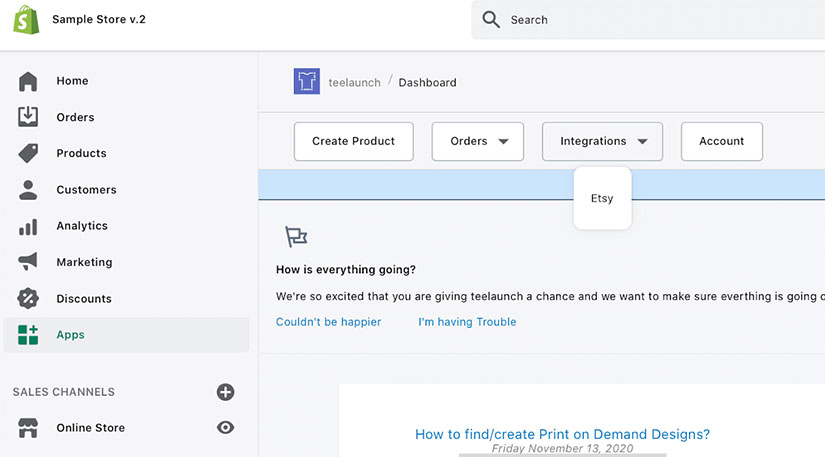
When you click on Connect to Etsy, it’ll take you to a new page, where you need to log in to your Etsy account and get a code. Enter the Etsy code in the initial teelaunch page and you’re done. Your teelaunch Etsy integration is complete.
To add your teelaunch products on Etsy, go to Products page on teelaunch, choose the product you want to sell, click More Action and from the dropdown menu select Create Etsy teelaunch listing. About 3 months ago, teelaunch released a brief tutorial on teelaunch Etsy integration, you can check it out for a step-by-step guide.
Given that the order fulfilment process is automated, it wouldn’t hurt to have your products listed on Etsy, so do take advantage of this integration opportunity.
What’s the deal with teelaunch Amazon integration?
There is no direct teelaunch Amazon integration, it has to be done via Shopify and you have two options of doing so:
A. Take orders from Amazon and fill them out manually from your teelaunch Shopify dashboard.
B. Integrate your Shopify store with Amazon to make your teelaunch product listing show up there.
The first option is time consuming and if you’re doing print-on-demand to earn passive income then forget about it. There is nothing passive about manually filling out orders.
The second option sounds much better but the process is not as smooth as it sounds. Integrating Shopify with Amazon is nuanced, plus selling on Amazon, in general, is no piece of cake.
For teelaunch Amazon integration, you need to add Amazon as a sales channel in your Shopify store. Here is how you do it:
- Create an Amazon Seller Central account
- Go to Amazon Marketplace Web Service (Amazon MWS) page,
- Follow the instructions on the Amazon Marketplace Web Service (Amazon MWS) page,
- Click continue to complete the process and return to your Shopify Store.
Once you’re done activating Fulfillment by Amazon, you should add Amazon’s shipping rates to your own shipping settings.
You can find all the information you’ll ever need about teelaunch Amazon or rather Shopify Amazon integration here.
Selling your teelaunch product on Amazon takes some effort. If you’re ready to put in that energy then go ahead and get started.
Is there a teelaunch WooCommerce integration?
Shopify is the most popular platform to build ecommerce websites but it is not the only one. One if its big competitors is WooCommerce, which is actually a plugin for WordPress. It is an open-source e-commerce plugin that is designed for online merchants who prefer using WordPress. Like Shopify, WooCommerce also has designated apps and integration options that allow its users to sell print-on-demand products. Teelaunch WooCommerce integration doesn’t exist at the moment. If you prefer WordPress over Shopify, you have to look into other print-on-demand partners like Printful.
It’s certainly not an issue of loyalty for teelaunch to be integrated with WooCommerce. The app simply hasn’t expanded its market yet. While we wait for a teelaunch WooCommerce integration to emerge, you need to make a choice between Shopify vs. WordPress or teelaunch vs. a competitor print-on-demand service like Printful.
How does teelaunch compare to its competitors?
Teelaunch is definitely not the only POD service option for you. Even if your plan is to sell on Shopify only, there are still a number of print-on-demand services that you can choose from. The three big competitors of teelaunch are Printify, Printful and GearBubble. In terms of quality and product selection, the three services don’t vary as much. The main differences are in prices, shipping and integrations, so, let’s see how they compare based on these:
Teelaunch vs. Printify
Printify has a different approach in print-on-demand. It’s a service provider that connects sellers with their network of print providers from different countries but at the end of the day, it’s a POD service. In terms of pricing, as you can tell from the chart below, Printify appears to be more affordable than teelaunch but in addition to base prices, it also charges monthly fees. Printify ships all orders within 2-7 business days from the order submission date. It can be integrated with Shopify, Wix, WooCommerce, PrestaShop, and BigCommerce as well as Etsy and eBay.

On the other hand, compared to teelaunch, Printify has a bad mock-up generator and in general, poor user-experience. Plus, Printify is bad with exchanges and lost items, so if you want positive customer experience, teelaunch wins over Printify.
Teelaunch vs. GearBubble
GearBubble is an e-commerce website builder with print-on-demand functionality. Actually, it competes with not only teelaunch but also Shopify. The base prices for products on GearBubble are similar to teelaunch. Shipping on GearBubble is done after the seller’s campaign is over (it can take up to 30 days). After that it takes 3 to 11 business days to deliver in the United States and up to 14-20 business days to ship internationally.
GearBubble can be integrated with Shopify, Etsy, Amazon and eBay. Each of these integrations cost different amounts, so it’s hard to compare GearBubble with teelaunch in terms of pricing. All in all, given the added costs of integrations, teelaunch is a more affordable option to sell on Shopify. Plus, it has a faster delivery and better user experience.
Teelaunch vs. Printful
Printful is basically the Amazon of print-on-demand services. It’s the most popular option among POD services due to its large selection of products, excellent customer care, great user experience and software interaction. Printful integrates with nearly all major ecommerce marketplaces like Amazon, Shopify, eBay, Etsy, WooCommerce, Weebly, Big Cartel, BigCommerce and more. It takes up to 12 business days for Printful to ship, so in this sense, teelaunch and Printful are even. However it has one big disadvantage and that’s pricing. The biggest disadvantage of Printful is its pricing. Teelaunch has a bigger gross profit margin.

Does teelaunch offer dropship services?
There is a bit of a confusion between print-on-demand and dropship functionalities as the two terms are often wrongly used interchangeably. Print-on-demand refers to platforms and apps that produce and sell products you create via integrations with third-place marketplaces like Shopify, Etsy, Amazon, eBay, etc. Some POD platforms like GearBubble, in addition to integrations, have their own ecommerce stores, so you can sell your designs directly from the platform. The advantages of print-on-demand companies include:
- No inventories and production costs;
- Automatic fulfillment of orders;
- Shipping;
- Customer support and more.
Dropshipping, on the other hand, entails producing and shipping products that you sold elsewhere than your store, for instance, from your Instagram page. So, when you get an order, you pass the details to your supplier and they fulfill it.
The charging methods of print-on-demand and dropshipping companies vary. Some charge a base price for each of the products, some require an additional shipping fee, while the others take a percentage from each sale. Generally, the approach is - if you make money, they make money because both POD and dropshipping services only print when there is an order (aka guaranteed incoming money). Teelaunch offers both of these services.
To create a dropshipping order, you go to Orders, click on Drafts and on the upper right corner, you will see a blue button that says Create order. It will take you to a tab, where you can browse your products and manually create an order that will automatically be handled by teelaunch. You can find a more detailed step-by-step guide on this here.
Conclusion
Teelaunch is a good app to use if you intend to sell on Shopify only - the rest, particularly dropshipping, Etsy and Amazon integrations are additional bonuses that you can take advantage of to expand your market.
Give it a go and see how you personally feel about its user experience, product/print quality and shipping. Hopefully this teelaunch review gave you an idea of how to get started with it. If you’re satisfied then great, you’ve got yourself a POD partner, if not then keep looking.



